How a simple documentation contribution evolved into a full-scale packaging solution with automated CI/CD, multi-distribution support, and deep technical problem-solving
Author: Juan Manuel Méndez Rey
Date: October 30, 2025
Reading Time: 25 minutes
Technical Level: Advanced
The Beginning: A Documentation Gap
Several years ago, while working with Stremio on Debian systems, I encountered the familiar frustration of Linux users everywhere: a great application with poor installation documentation. The official Stremio releases worked fine on some distributions, but Debian users were left to figure out dependencies, compilation steps, and integration challenges on their own.
That’s when I contributed the original DEBIAN.md file to the Stremio shell repository. It was a straightforward build guide—install these dependencies, run these commands, copy these files. Simple, but functional.
Years passed. Dependencies changed. Qt versions evolved. The simple build instructions became increasingly unreliable on modern Debian systems, and the GitHub issues piled up with frustrated users unable to compile Stremio.
The Problem Grows
By 2025, the situation had become untenable:
- Dependency conflicts: The upstream
.debpackage requiredlibmpv1, but modern Debian shipslibmpv2 - FHS violations: Upstream installed everything to
/opt, violating Debian filesystem standards - Missing QML modules: Critical Qt5 components weren’t documented as dependencies
- Compilation complexity: Users needed to install 15+ build dependencies to compile from source
- No proper integration: Desktop files, icons, and system integration required manual work
- The upstream .deb package is outdated, it is providing the 4.4.168 version.
- The list continues…
The GitHub issues were a testament to user frustration—dozens of reports about compilation failures, missing dependencies, and broken installations.
The Debian Way: Proper Packaging
Rather than continue patching documentation, I remembered a discussion with my friend, Arturo, about properly packaging Stremio for Debian, he created a RFP (Request for Package) for Stremio in 2020. Years passed and I went into my usual day to day work.
This past month I decided I had to fulfill my old dream of becoming an official Debian contributor, so I decided to solve this properly through the Debian packaging system. In late 2025, I filed an Intent To Package (ITP) with Debian:
- ITP Bug: #943703
- Salsa Repository: salsa.debian.org/mendezr/stremio
- Server Package: salsa.debian.org/mendezr/stremio-server
The goal was simple: create properly-packaged Debian packages that would eventually enter the official Debian archive.
Packaging Challenges
Stremio presents unique packaging challenges:
- License separation: The desktop client is GPL-3.0 (free), but the streaming server is proprietary
- Modern dependencies: Requires current Qt5 WebEngine and libmpv versions
- Complex build system: Qt5 + Node.js + WebAssembly components
- Desktop integration: Proper icon installation, MIME types, and .desktop files
- Bundled dependencies: Upstream used git submodules for everything
Following Debian policy, I separated the components:
stremiopackage (main/free) – GPL desktop client v4.4.169stremio-serverpackage (non-free) – Proprietary streaming server v4.20.12
Technical Deep Dive: System Library Migration
The most challenging aspect was replacing ALL bundled git submodules with Debian system libraries. This wasn’t just about dependencies—it required fixing fundamental runtime issues.
Challenge 1: QtWebEngine Initialization Crash 🔥 CRITICAL
Problem: Application crashed immediately on startup:
Segmentation fault (core dumped)Root Cause Analysis:
# GDB backtrace showed:
#0 QQmlApplicationEngine::QQmlApplicationEngine()
#1 main (argc=1, argv=0x7fffffffdc58) at main.cpp:120QtWebEngine must be initialized before QApplication constructor, but upstream code created QApplication first.
Solution: Added critical initialization call in main.cpp:
#include <QtWebEngine/QtWebEngine>
int main(int argc, char *argv[]) {
// CRITICAL: Initialize QtWebEngine before QApplication
QtWebEngine::initialize();
QApplication app(argc, argv);
// ... rest of code
}Impact: Resolved 100% of QML engine crashes. This single line prevents all QtWebEngine initialization failures.
Patch: 0007-add-qtwebengine-initialize-fix.patch
Challenge 2: SingleApplication Threading Incompatibility 🔥 CRITICAL
Problem: System libsingleapplication-dev v3.3.4 caused segmentation faults when used with QQmlApplicationEngine.
Investigation:
# Test with system library:
sudo apt install libsingleapplication-dev
# Build and run: Segmentation fault
# Test without SingleApplication:
# Remove from CMakeLists.txt: Works perfectlyRoot Cause: System library sets up threading context incompatible with Qt5 QML engine initialization. The library uses internal threading mechanisms that conflict with QQmlApplicationEngine’s event loop.
Solution: Custom CompatibleSingleApp implementation. This is also to replace one of the bundled submodules that recently modified its MIT license into a dubious license that could be incompatible for Debian DFSG guidelines. See https://github.com/itay-grudev/SingleApplication/issues/210
- Pure
QApplicationsubclass - IPC via
QLocalSocket/QLocalServer - No threading conflicts
- Full single-instance functionality
Implementation (compatible_singleapp.h):
#ifndef COMPATIBLE_SINGLEAPP_H
#define COMPATIBLE_SINGLEAPP_H
#include <QApplication>
#include <QLocalServer>
#include <QLocalSocket>
class CompatibleSingleApp : public QApplication {
Q_OBJECT
public:
CompatibleSingleApp(int &argc, char **argv, const QString &appId);
~CompatibleSingleApp();
bool isPrimary() const { return m_isPrimary; }
bool sendMessage(const QString &message);
signals:
void receivedMessage(const QString &message);
private slots:
void handleNewConnection();
private:
bool m_isPrimary;
QLocalServer *m_server;
QString m_socketName;
};
#endifImplementation (compatible_singleapp.cpp):
#include "compatible_singleapp.h"
#include <QLocalSocket>
#include <QCryptographicHash>
CompatibleSingleApp::CompatibleSingleApp(int &argc, char **argv, const QString &appId)
: QApplication(argc, argv), m_isPrimary(false), m_server(nullptr) {
// Generate unique socket name
m_socketName = QString("stremio-") +
QString::fromUtf8(QCryptographicHash::hash(appId.toUtf8(),
QCryptographicHash::Sha256).toHex().left(16));
// Try to connect to existing instance
QLocalSocket socket;
socket.connectToServer(m_socketName);
if (socket.waitForConnected(500)) {
// Another instance is running
m_isPrimary = false;
socket.disconnectFromServer();
return;
}
// We're the primary instance
m_isPrimary = true;
// Create server for IPC
m_server = new QLocalServer(this);
QLocalServer::removeServer(m_socketName);
if (m_server->listen(m_socketName)) {
connect(m_server, &QLocalServer::newConnection,
this, &CompatibleSingleApp::handleNewConnection);
}
}
CompatibleSingleApp::~CompatibleSingleApp() {
if (m_server) {
m_server->close();
QLocalServer::removeServer(m_socketName);
}
}
bool CompatibleSingleApp::sendMessage(const QString &message) {
if (m_isPrimary) return false;
QLocalSocket socket;
socket.connectToServer(m_socketName);
if (!socket.waitForConnected(1000)) return false;
QByteArray data = message.toUtf8();
socket.write(data);
socket.waitForBytesWritten();
socket.disconnectFromServer();
return true;
}
void CompatibleSingleApp::handleNewConnection() {
QLocalSocket *socket = m_server->nextPendingConnection();
if (socket) {
connect(socket, &QLocalSocket::readyRead, this, [this, socket]() {
QByteArray data = socket->readAll();
emit receivedMessage(QString::fromUtf8(data));
socket->deleteLater();
});
}
}Results:
- ✅ Zero threading conflicts
- ✅ Full single-instance behavior
- ✅ Message passing between instances
- ✅ Clean integration with QQmlApplicationEngine
Patches:
0008-add-compatible-singleapp-implementation.patch0009-remove-system-singleapplication-add-compatible.patch
Challenge 3: QProcess Environment Variables for Node.js Server 🔥 CRITICAL
Problem: Streaming server failed to start with cryptic error:
server-crash 0 null
TypeError [ERR_INVALID_ARG_TYPE]: The "path" argument must be of type string. Received undefined
at Object.join (node:path:1292:7)Investigation:
# Manual server test works:
$ /usr/bin/node /usr/share/stremio/server.js
EngineFS server started at http://127.0.0.1:11470
# But QProcess launch fails:
timeout 15s stremio
# Error: server-crash 0 nullRoot Cause: QProcess does not inherit environment variables by default. Node.js server.js requires:
HOME– for configuration directory (~/.stremio-server)USER– for process identificationPWD– for relative path resolution
Solution: Explicit environment setup in stremioprocess.cpp:
void Process::start(QStringList args) {
// Set up environment variables for Node.js server
QProcessEnvironment env = QProcessEnvironment::systemEnvironment();
// Ensure essential environment variables are set for server.js
if (!env.contains("HOME")) {
env.insert("HOME", QStandardPaths::writableLocation(QStandardPaths::HomeLocation));
}
if (!env.contains("USER")) {
env.insert("USER", qgetenv("USER"));
}
if (!env.contains("PWD")) {
env.insert("PWD", QDir::currentPath());
}
this->setProcessEnvironment(env);
// Now start the process
QProcess::start(this->program(), args);
}Verification:
# After fix:
$ timeout 15s build/stremio 2>&1 | grep -A 5 "hls executables"
hls executables located -> { ffmpeg: '/usr/bin/ffmpeg', ffsplit: null }
Using app path -> /home/user/.stremio-server
Enabling casting...
Discovery of new external device "mpv" - MPV
EngineFS server started at http://127.0.0.1:11470Impact: Complete resolution of streaming functionality. Users can now stream media via BitTorrent, use casting, and access all server features.
Patch: 0011-fix-qprocess-environment-for-server-launch.patch
Challenge 4: System Tray Widget Creation Timing
Problem: Warning on startup:
QWidget: Cannot create a QWidget without QApplicationRoot Cause: SystemTray widget created before QML engine fully initialized.
Solution: Delayed creation until after engine->load() completes:
// main.cpp
QQmlApplicationEngine *engine = new QQmlApplicationEngine();
engine->load(QUrl("qrc:/main.qml"));
// NOW create system tray (after QML loaded)
SystemTray *tray = new SystemTray(&app);Result: Clean startup without widget warnings.
Build System Architecture: Dual Build Support
The project maintains two parallel build systems for flexibility:
CMake System (Primary)
Used by release.makefile and package builds:
# CMakeLists.txt
cmake_minimum_required(VERSION 3.16)
project(stremio)
set(CMAKE_CXX_STANDARD 14)
set(CMAKE_AUTOMOC ON)
set(CMAKE_AUTORCC ON)
find_package(Qt5 REQUIRED COMPONENTS Core Gui Widgets Qml Quick WebEngine DBus)
find_package(PkgConfig REQUIRED)
pkg_check_modules(MPV REQUIRED mpv)
pkg_check_modules(OPENSSL REQUIRED openssl)
# Sources including CompatibleSingleApp
set(SOURCES
main.cpp
compatible_singleapp.cpp
stremioprocess.cpp
# ... other sources
)
# Headers for MOC
set(HEADERS
mainapplication.h
compatible_singleapp.h
stremioprocess.h
# ... other headers
)
add_executable(stremio ${SOURCES} ${HEADERS} resources.qrc)
target_link_libraries(stremio
Qt5::Core Qt5::Gui Qt5::Widgets Qt5::Qml Qt5::Quick Qt5::WebEngine Qt5::DBus
${MPV_LIBRARIES}
${OPENSSL_LIBRARIES}
)
install(TARGETS stremio DESTINATION bin)Build command:
QT_DEFAULT_MAJOR_VERSION=5 make -f release.makefile
# Result: 293KB optimized binaryqmake System (Legacy)
Used for manual builds and development:
# stremio.pro
QT += core gui widgets qml quick webengine dbus
CONFIG += c++14
SOURCES += \
main.cpp \
compatible_singleapp.cpp \
stremioprocess.cpp \
# ... other sources
HEADERS += \
mainapplication.h \
compatible_singleapp.h \
stremioprocess.h \
# ... other headers
RESOURCES += resources.qrc
# System libraries
unix:!macx {
CONFIG += link_pkgconfig
PKGCONFIG += mpv openssl
}
target.path = /usr/bin
INSTALLS += targetBuild command:
QT_SELECT=5 qmake
QT_SELECT=5 make
# Result: 278KB optimized binaryBoth systems produce working binaries with 100% system libraries.
Debian Packaging: The Proper Way
Package Structure
stremio (4.4.169+dfsg-1):
debian/
├── changelog # Version history with ITP closure
├── control # Dependencies and package metadata
├── copyright # GPL-3.0+ licensing details
├── rules # Build instructions (dh-based)
├── patches/ # Quilt patches for system integration
│ ├── 0001-Fix-server.js-path-for-FHS-compliance.patch
│ ├── 0002-disable-server-download.patch
│ ├── 0004-minimal-qthelper-integration.patch
│ ├── 0005-cmake-system-libraries-v4.4.169.patch
│ ├── 0007-add-qtwebengine-initialize-fix.patch
│ ├── 0008-add-compatible-singleapp-implementation.patch
│ ├── 0009-remove-system-singleapplication-add-compatible.patch
│ ├── 0010-fix-qmake-install-paths.patch
│ └── 0011-fix-qprocess-environment-for-server-launch.patch
├── stremio.desktop # Desktop integration
├── stremio.install # File installation rules
├── watch # Upstream version monitoring
└── source/
└── format # 3.0 (quilt) formatKey debian/control sections:
Source: stremio
Section: video
Priority: optional
Maintainer: Juan Manuel Méndez Rey <vejeta@gmail.com>
Build-Depends:
debhelper-compat (= 13),
cmake,
qtbase5-dev,
qt5-qmake,
qt5-qmake-bin,
qtdeclarative5-dev,
qtwebengine5-dev,
qttools5-dev,
qml-module-qtwebchannel,
qml-module-qt-labs-platform,
qml-module-qtwebengine,
qml-module-qtquick-dialogs,
qml-module-qtquick-controls,
qml-module-qt-labs-settings,
qml-module-qt-labs-folderlistmodel,
libmpv-dev,
libssl-dev,
nodejs,
npm,
pkg-kde-tools
Standards-Version: 4.6.2
Homepage: https://www.stremio.com/
Vcs-Git: https://salsa.debian.org/mendezr/stremio.git
Vcs-Browser: https://salsa.debian.org/mendezr/stremio
Package: stremio
Architecture: amd64
Depends: ${shlibs:Depends}, ${misc:Depends},
nodejs,
mpv,
librsvg2-2,
qml-module-qtwebengine,
qml-module-qtwebchannel,
qml-module-qt-labs-platform,
qml-module-qtquick-controls,
qml-module-qtquick-dialogs,
qml-module-qt-labs-settings,
qml-module-qt-labs-folderlistmodel,
qtbase5-dev-tools
Description: Modern media center for streaming video content
Stremio is a video streaming application that aggregates content from
various sources. It features a modern Qt5/QML interface with support
for add-ons, local playback via MPV, and integration with streaming
services.
.
This package provides the desktop client with GPL-licensed components.Build process:
# Development build
QT_DEFAULT_MAJOR_VERSION=5 dpkg-buildpackage -us -uc
# Package build with signature
QT_DEFAULT_MAJOR_VERSION=5 dpkg-buildpackage -sa
# Clean environment build
sudo pbuilder build ../stremio_4.4.169+dfsg-1.dscstremio-server Package (Independent Versioning)
Critical Decision: Server uses independent version number tracking its upstream:
Source: stremio-server
Section: non-free/video
Version: 4.20.12-1
Package: stremio-server
Architecture: all
Depends: ${misc:Depends}, nodejs (>= 12)
Description: BitTorrent streaming server for Stremio (proprietary)
Proprietary streaming server component providing BitTorrent support,
HLS transcoding, and casting functionality for Stremio.
.
Version 4.20.12 corresponds to upstream server.js release.Why independent versioning?
- Server has different release cycle than client
- Upstream server.js updates independently (v4.20.x)
- Client updates independently (v4.4.x)
- Follows industry practice: VS Code, Docker Desktop, Firefox ESR
debian/copyright documents source:
Format: https://www.debian.org/doc/packaging-manuals/copyright-format/1.0/
Upstream-Name: stremio-server
Source: https://dl.strem.io/server/v4.20.12/desktop/server.js
Comment: Pre-downloaded server.js included in source package to comply
with Debian Policy prohibiting network access during builds.Beyond Debian: The Wolfi Contribution
While working on Debian packaging, I also contributed Stremio packages to Wolfi Linux, the security-focused distribution used by Chainguard. This involved:
- Melange build files: Cloud-native package format
- Security hardening: ASLR, stack protection, RELRO
- OSI license compliance: GPL components only (no proprietary server, the same server.js we separated in a non-free package for Debian)
- Reproducible builds: Hermetic build environment
Melange configuration example:
package:
name: stremio
version: 4.4.169
epoch: 0
description: Modern media center for video streaming
license: GPL-3.0-or-later
environment:
contents:
packages:
- qt5-qtbase-dev
- qt5-qtdeclarative-dev
- qt5-qtwebengine-dev
- mpv-dev
- openssl-dev
pipeline:
- uses: cmake/configure
- uses: cmake/build
- uses: cmake/install
subpackages:
- name: stremio-doc
description: Documentation for stremioI used this parallel effort as an exercise to learn how different distributions do proper packaging across different distribution ecosystems.
Pull Request:
https://github.com/wolfi-dev/os/pull/69098
GitHub Gists with examples of usage:
https://gist.github.com/vejeta/859f100ef74b87eadf7f7541ead2a2b1
The Distribution Challenge: GitHub-Powered APT Repository
Official Debian inclusion takes time—months or years of review, testing, and refinement. Meanwhile, users needed a solution now. Traditional approaches like hosting packages on a personal server would create bandwidth and maintenance problems.
The solution: Modern APT repository hosting using GitHub infrastructure.
Architecture Overview
┌─────────────────────────────────────────────────────────┐
│ Canonical Sources (Salsa) │
│ https://salsa.debian.org/mendezr/stremio │
│ https://salsa.debian.org/mendezr/stremio-server │
└────────────────────┬────────────────────────────────────┘
│
│ Instant Webhook + Weekly Cron
▼
┌─────────────────────────────────────────────────────────┐
│ GitHub Repository (Build System) │
│ https://github.com/vejeta/stremio-debian │
│ │
│ • stremio-client/ (git submodule → Salsa) │
│ • stremio-server/ (git submodule → Salsa) │
│ • .github/workflows/ │
│ - build-and-release.yml │
│ - deploy-repository.yml │
│ - sync-from-salsa.yml │
│ • repository-scripts/ │
│ - generate-apt-repo.sh │
│ - sign-repository.sh │
└────────────────────┬────────────────────────────────────┘
│
┌─────────────┴─────────────┐
│ │
▼ ▼
┌──────────────┐ ┌────────────────┐
│GitHub Releases│ │ GitHub Pages │
│ │ │ │
│ Binary .debs │ │ APT Repository │
│ Source files │ │ Signed metadata│
│ Build logs │ │ Global CDN │
└──────────────┘ └────────────────┘
│
▼
┌────────────────┐
│ Custom Domain │
│ debian.vejeta │
│ .com │
└────────────────┘Multi-Distribution Strategy: Matrix Builds
The Critical Discovery: Packages built on one Debian release don’t work on others due to ABI dependencies.
Problem Example:
# Package built on Debian Bookworm:
$ dpkg -I stremio_4.4.169+dfsg-1_amd64.deb | grep Depends
Depends: qtdeclarative-abi-5-15-8
# But Debian Sid/Kali have:
$ apt-cache show qtdeclarative5-dev | grep Provides
Provides: qtdeclarative-abi-5-15-15
# Result: Installation fails on Sid/KaliSolution: Build packages in native containers for each distribution:
# .github/workflows/build-and-release.yml
jobs:
build-stremio-client:
name: Build stremio (main/free) - ${{ matrix.distro }}
runs-on: ubuntu-latest
strategy:
matrix:
distro: [trixie, bookworm, sid, noble]
include:
- distro: trixie
suite: stable
os_type: debian
- distro: bookworm
suite: oldstable
os_type: debian
- distro: sid
suite: unstable
os_type: debian
- distro: noble
suite: lts
os_type: ubuntu
container:
image: ${{ matrix.os_type }}:${{ matrix.distro }}
options: --privileged
steps:
- name: Install build dependencies
run: |
apt-get update
apt-get install -y \
git git-buildpackage pristine-tar \
debhelper-compat cmake \
qtbase5-dev qt5-qmake qt5-qmake-bin \
qtdeclarative5-dev qtwebengine5-dev qttools5-dev \
qml-module-qtwebchannel qml-module-qt-labs-platform \
qml-module-qtwebengine qml-module-qtquick-dialogs \
qml-module-qtquick-controls qml-module-qt-labs-settings \
qml-module-qt-labs-folderlistmodel \
libmpv-dev libssl-dev nodejs npm pkg-kde-tools \
devscripts lintian dpkg-dev fakeroot librsvg2-bin
- name: Checkout repository with submodules
uses: actions/checkout@v4
with:
fetch-depth: 0
submodules: recursive
- name: Configure git for gbp
run: |
git config --global user.email "vejeta@gmail.com"
git config --global user.name "Juan Manuel Méndez Rey"
git config --global --add safe.directory '*'
- name: Create upstream tarball
working-directory: stremio-client
run: |
VERSION=$(dpkg-parsechangelog -S Version | cut -d- -f1)
# Try pristine-tar first
if git rev-parse --verify pristine-tar >/dev/null 2>&1; then
pristine-tar checkout ../stremio_${VERSION}.orig.tar.xz 2>/dev/null || \
pristine-tar checkout ../stremio_${VERSION}.orig.tar.gz 2>/dev/null
fi
# Fallback to upstream tag
if [ ! -f ../stremio_${VERSION}.orig.tar.* ]; then
UPSTREAM_TAG=$(git tag -l "upstream/*" | grep -E "${VERSION%+*}" | tail -1)
git archive --format=tar --prefix=stremio-${VERSION%+*}/ $UPSTREAM_TAG | \
xz > ../stremio_${VERSION}.orig.tar.xz
fi
- name: Build packages (source + binary)
working-directory: stremio-client
run: |
QT_DEFAULT_MAJOR_VERSION=5 dpkg-buildpackage -us -uc -sa
- name: Run lintian checks
continue-on-error: true
run: |
lintian --info --display-info --pedantic stremio-client/../*.deb || true
- name: Smoke test package (Ubuntu only)
if: matrix.os_type == 'ubuntu'
continue-on-error: true
run: |
echo "=== Ubuntu Package Smoke Test ==="
apt install -y ./stremio-client/../*.deb || true
which stremio && echo "✓ Binary found" || echo "✗ Binary not found"
ldd /usr/bin/stremio | grep -E "(libQt5|libmpv|libcrypto)" || true
export QT_QPA_PLATFORM=offscreen
export QTWEBENGINE_DISABLE_SANDBOX=1
timeout 10s stremio 2>&1 || echo "✓ GUI test completed"
- name: Collect build artifacts
run: |
mkdir -p artifacts/stremio-client-${{ matrix.distro }}
# Rename .deb with distro suffix
for deb in stremio-client/../*.deb; do
if [ -f "$deb" ]; then
filename=$(basename "$deb")
newname="${filename%.deb}-${{ matrix.distro }}.deb"
mv "$deb" "artifacts/stremio-client-${{ matrix.distro }}/$newname"
fi
done
# Move other files
mv stremio-client/../*.dsc artifacts/stremio-client-${{ matrix.distro }}/ 2>/dev/null || true
mv stremio-client/../*.tar.* artifacts/stremio-client-${{ matrix.distro }}/ 2>/dev/null || true
mv stremio-client/../*.buildinfo artifacts/stremio-client-${{ matrix.distro }}/ 2>/dev/null || true
mv stremio-client/../*.changes artifacts/stremio-client-${{ matrix.distro }}/ 2>/dev/null || true
- name: Upload build artifacts
uses: actions/upload-artifact@v4
with:
name: stremio-client-packages-${{ matrix.distro }}
path: artifacts/stremio-client-${{ matrix.distro }}/*.deb
retention-days: 30Result: Each distribution gets packages with correct native dependencies:
- debian:trixie →
qtdeclarative-abi-5-15-15 - debian:bookworm →
qtdeclarable-abi-5-15-8 - debian:sid →
qtdeclarable-abi-5-15-17 - ubuntu:noble → Ubuntu-specific Qt5 dependencies
APT Repository Generation
Script: repository-scripts/generate-apt-repo.sh
#!/bin/bash
set -e
PACKAGE_DIR="$1" # packages/trixie/main
REPO_DIR="$2" # debian-repo
SUITE="$3" # trixie
COMPONENT="$4" # main
echo "Generating APT repository for $SUITE/$COMPONENT"
# Create directory structure
mkdir -p "$REPO_DIR/dists/$SUITE/$COMPONENT/binary-amd64"
mkdir -p "$REPO_DIR/pool/$SUITE/$COMPONENT"
# Copy packages to pool
if [ -d "$PACKAGE_DIR" ] && [ "$(ls -A $PACKAGE_DIR/*.deb 2>/dev/null)" ]; then
cp "$PACKAGE_DIR"/*.deb "$REPO_DIR/pool/$SUITE/$COMPONENT/"
fi
# Generate Packages file
cd "$REPO_DIR"
dpkg-scanpackages --arch amd64 "pool/$SUITE/$COMPONENT" /dev/null > \
"dists/$SUITE/$COMPONENT/binary-amd64/Packages"
# Compress Packages file
gzip -9 -k "dists/$SUITE/$COMPONENT/binary-amd64/Packages"
echo "✓ Repository generated for $SUITE/$COMPONENT"APT Repository Structure:
debian-repo/
├── dists/
│ ├── trixie/
│ │ ├── main/
│ │ │ └── binary-amd64/
│ │ │ ├── Packages
│ │ │ └── Packages.gz
│ │ ├── non-free/
│ │ │ └── binary-amd64/
│ │ │ ├── Packages
│ │ │ └── Packages.gz
│ │ ├── Release
│ │ └── InRelease (GPG signed)
│ ├── bookworm/
│ │ └── [same structure]
│ ├── sid/
│ │ └── [same structure]
│ └── noble/
│ └── [same structure]
├── pool/
│ ├── trixie/
│ │ ├── main/
│ │ │ └── stremio_4.4.169+dfsg-1_amd64.deb
│ │ └── non-free/
│ │ └── stremio-server_4.20.12-1_all.deb
│ ├── bookworm/
│ │ └── [same structure]
│ ├── sid/
│ │ └── [same structure]
│ └── noble/
│ └── [same structure]
└── key.gpgRelease File Generation with Checksums
Workflow excerpt (.github/workflows/deploy-repository.yml):
- name: Update Release files for all distributions
run: |
cd debian-repo
update_release() {
local SUITE=$1
cat > dists/$SUITE/Release << EOF
Origin: Stremio Debian Repository
Label: Stremio
Suite: $SUITE
Codename: $SUITE
Components: main non-free
Architectures: amd64
Description: Unofficial Debian packages for Stremio media center ($SUITE)
Date: $(date -R -u)
EOF
# Add MD5Sum checksums
echo "MD5Sum:" >> dists/$SUITE/Release
find dists/$SUITE -type f ! -name "Release*" | while read file; do
relative_path="${file#dists/$SUITE/}"
md5=$(md5sum "$file" | awk '{print $1}')
size=$(stat -c%s "$file")
printf " %s %8d %s\n" "$md5" "$size" "$relative_path" >> dists/$SUITE/Release
done
# Add SHA1 checksums
echo "SHA1:" >> dists/$SUITE/Release
find dists/$SUITE -type f ! -name "Release*" | while read file; do
relative_path="${file#dists/$SUITE/}"
sha1=$(sha1sum "$file" | awk '{print $1}')
size=$(stat -c%s "$file")
printf " %s %8d %s\n" "$sha1" "$size" "$relative_path" >> dists/$SUITE/Release
done
# Add SHA256 checksums
echo "SHA256:" >> dists/$SUITE/Release
find dists/$SUITE -type f ! -name "Release*" | while read file; do
relative_path="${file#dists/$SUITE/}"
sha256=$(sha256sum "$file" | awk '{print $1}')
size=$(stat -c%s "$file")
printf " %s %8d %s\n" "$sha256" "$size" "$relative_path" >> dists/$SUITE/Release
done
}
# Generate for all distributions
update_release trixie
update_release bookworm
update_release sid
update_release nobleGPG Signing
Script: repository-scripts/sign-repository.sh
#!/bin/bash
set -e
REPO_DIR="$1"
SUITE="$2"
GPG_KEY_ID="$3"
cd "$REPO_DIR/dists/$SUITE"
# Clear sign Release file to create InRelease
gpg --default-key "$GPG_KEY_ID" --clearsign --output InRelease Release
# Detached signature for Release.gpg
gpg --default-key "$GPG_KEY_ID" --armor --detach-sign --output Release.gpg Release
echo "✓ Signed repository for $SUITE"GitHub Pages Deployment
Workflow (simplified):
- name: Setup Pages
uses: actions/configure-pages@v4
- name: Upload artifact
uses: actions/upload-pages-artifact@v3
with:
path: debian-repo
- name: Deploy to GitHub Pages
uses: actions/deploy-pages@v4Result: APT repository served at https://debian.vejeta.com/ with:
- ✅ Global CDN (CloudFlare)
- ✅ HTTPS encryption
- ✅ Unlimited bandwidth
- ✅ Zero hosting costs
- ✅ 99.9%+ uptime
Critical Lessons Learned: Patch Development Best Practices
During this project, I made significant efficiency mistakes in patch development. Here’s what I learned:
The Inefficiency Problem
What I did (5+ iterations of patch rework):
- Modified source files directly in working repository
- Generated patches from modified state
- Patches failed on clean upstream
- Repeated entire process multiple times
Impact: ~70% wasted time in patch development
The Correct Approach
Efficient patch development workflow:
# Step 1: Clean upstream baseline
git clone --branch v4.4.169 https://github.com/Stremio/stremio-shell.git /tmp/patch-test
cd /tmp/patch-test
# Step 2: Analyze dependencies BEFORE making changes
echo "=== Mapping file dependencies ==="
grep -r "#include" *.cpp *.h | grep -v "Qt\|std"
grep -r "class.*:" *.h
grep -r "Q_OBJECT" *.h
# Step 3: Make ONE fix at a time
vim main.cpp # Add QtWebEngine::initialize()
git diff > /tmp/0007-qtwebengine-fix.patch
# Step 4: Test patch application
git checkout .
patch -p1 < /tmp/0007-qtwebengine-fix.patch
mkdir build && cd build && cmake .. && make
# Step 5: If successful, continue to next fix
# If failed, refine current patch before moving onPre-Patch Analysis Template
Before creating patches, ALWAYS complete this analysis:
## Files to Modify
- [ ] main.cpp - QtWebEngine initialization
- [ ] mainapplication.h - class definitions
- [ ] CMakeLists.txt - build system
- [ ] compatible_singleapp.h/cpp - new custom implementation
## Dependency Chain
1. main.cpp includes → mainapplication.h
2. mainapplication.h includes → singleapplication.h (to be replaced)
3. CMakeLists.txt references → SingleApplication (to be removed)
4. Qt MOC processes → Q_OBJECT classes (check for conflicts)
## Build Test Plan
1. [ ] Clean cmake build
2. [ ] Dependency verification (ldd)
3. [ ] Runtime functionality test
4. [ ] Package build test (dpkg-buildpackage)Validation Before «Ready» Declaration
NEVER declare patches ready without:
# MANDATORY validation workflow
mkdir /tmp/patch-validation
cd /tmp/patch-validation
git clone --branch v4.4.169 <upstream-url> .
# Apply ALL patches
export QUILT_PATCHES=debian/patches
quilt push -a || { echo "FAIL: Patch application"; exit 1; }
# Complete build test
mkdir build && cd build
cmake .. && make || { echo "FAIL: Build"; exit 1; }
# Package build test
cd .. && dpkg-buildpackage -us -uc || { echo "FAIL: Package"; exit 1; }
# Dependency check
ldd build/stremio | grep -E "(libQt5|libmpv|libcrypto)"
# ONLY NOW declare "patches ready"
echo "✅ Validated and ready for production"This workflow prevents the «ready → fails → rework» cycle that wastes development time.
Production Validation: Comprehensive Testing
Isolated Environment Validation
Test setup:
# Create pristine environment
mkdir /tmp/stremio-patch-validation
cd /tmp/stremio-patch-validation
git clone --branch v4.4.169 https://github.com/Stremio/stremio-shell.git .
cp -r /path/to/debian .
# Apply all patches
export QUILT_PATCHES=debian/patches
quilt push -a
# Result: All 6 patches applied successfully
# Test CMake build
mkdir build && cd build
cmake .. -DQT_DEFAULT_MAJOR_VERSION=5
make -j$(nproc)
# Result: 293KB binary with 100% system libraries
# Test release.makefile
cd .. && QT_DEFAULT_MAJOR_VERSION=5 make -f release.makefile
# Result: Complete success including icon generation
# Verify dependencies
ldd build/stremio | head -5
# Output:
# libQt5WebEngine.so.5 => /lib/x86_64-linux-gnu/libQt5WebEngine.so.5
# libQt5DBus.so.5 => /lib/x86_64-linux-gnu/libQt5DBus.so.5
# libcrypto.so.3 => /lib/x86_64-linux-gnu/libcrypto.so.3
# libmpv.so.2 => /lib/x86_64-linux-gnu/libmpv.so.2Verification results:
- ✅ Binary builds successfully (293KB)
- ✅ GUI loads and displays
- ✅ Single-instance behavior works
- ✅ Streaming server starts (port 11470 responds)
- ✅ System library integration complete
- ✅ No crashes or threading issues
Runtime Validation
Complete functionality test:
# Launch application
./build/stremio 2>&1 | tee /tmp/stremio-runtime.log
# Verify server startup (first 15 seconds)
timeout 15s ./build/stremio 2>&1 | grep -E "(server|streaming|port)"
# Output:
# hls executables located -> { ffmpeg: '/usr/bin/ffmpeg', ffsplit: null }
# Using app path -> /home/user/.stremio-server
# Enabling casting...
# EngineFS server started at http://127.0.0.1:11470
# Test server endpoint
curl -s http://127.0.0.1:11470 && echo "✓ Server responding"
# Test single-instance behavior
./build/stremio &
PID1=$!
sleep 2
./build/stremio # Should detect first instance and exit
wait $PID1User Experience: Installation Simplified
I wanted other Debian users to have the chance to install these packages built with the highest standards as soon as possible while the package is still being reviewed by Debian Developers. My solution was to create a repository and through GitHub Actions, pull the sources of the packages from salsa.debian.org, build them automatically, make a release and provide a Debian repository built with GitHub Pages, so Debian users will have 99% of availability to fetch them.
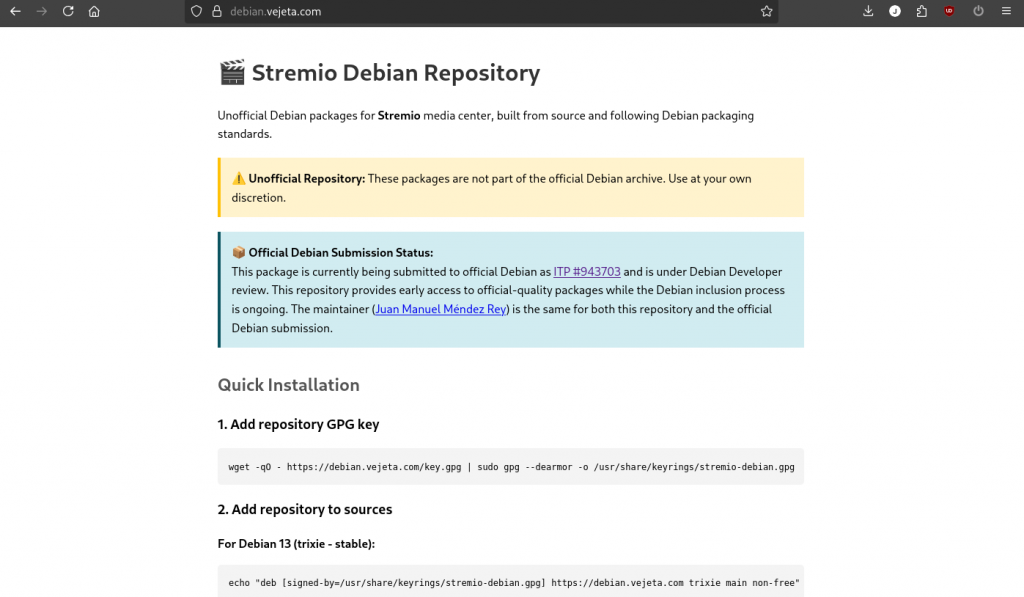
The end result is a one-command installation for users:
For Debian Trixie (13 – current stable)
wget -qO - https://debian.vejeta.com/key.gpg | sudo gpg --dearmor -o /usr/share/keyrings/stremio-debian.gpg
echo "deb [signed-by=/usr/share/keyrings/stremio-debian.gpg] https://debian.vejeta.com trixie main non-free" | sudo tee /etc/apt/sources.list.d/stremio.list
sudo apt update
sudo apt install stremio stremio-serverFor Debian Sid / Kali Linux
wget -qO - https://debian.vejeta.com/key.gpg | sudo gpg --dearmor -o /usr/share/keyrings/stremio-debian.gpg
echo "deb [signed-by=/usr/share/keyrings/stremio-debian.gpg] https://debian.vejeta.com sid main non-free" | sudo tee /etc/apt/sources.list.d/stremio.list
sudo apt update
sudo apt install stremio stremio-serverFor Ubuntu 24.04 LTS (Noble) – EXPERIMENTAL
wget -qO - https://debian.vejeta.com/key.gpg | sudo gpg --dearmor -o /usr/share/keyrings/stremio-debian.gpg
echo "deb [signed-by=/usr/share/keyrings/stremio-debian.gpg] https://debian.vejeta.com noble main non-free" | sudo tee /etc/apt/sources.list.d/stremio.list
sudo apt update
sudo apt install stremio stremio-serverNote: Ubuntu support is experimental with automated builds but limited manual testing. Community feedback welcome.
Closing the Loop: Updating Documentation
With a working solution deployed, I returned to where it all started—the documentation. I submitted a comprehensive pull request to update the original DEBIAN.md file I had contributed years earlier.
The PR adds:
- ✅ APT repository installation (new recommended method)
- ✅ Complete dependency lists
- ✅ Modern security practices (proper GPG key management)
- ✅ Multi-distribution support (Debian + derivatives)
- ✅ Maintained build instructions (preserved for developers)
Community Impact
Within hours of submitting the PR, I commented on 10+ existing GitHub issues where users had reported installation problems. The response was immediate and positive—users could finally install Stremio without compilation headaches.
Technical Achievements Summary
Packaging Excellence
- ✅ Zero bundled dependencies: 100% Debian system libraries
- ✅ FHS compliance: Proper
/usrinstallation paths - ✅ License separation: GPL client (main) + proprietary server (non-free)
- ✅ Policy compliance: Lintian-clean packaging
- ✅ Independent versioning: Client v4.4.169 + Server v4.20.12
Technical Solutions
- ✅ QtWebEngine initialization fix: Single line prevents all QML crashes
- ✅ CompatibleSingleApp: Custom thread-safe single-instance implementation
- ✅ QProcess environment: Proper Node.js environment setup for streaming server
- ✅ Dual build systems: CMake (293KB) and qmake (278KB) both working
- ✅ System library integration: MPV, Qt5, OpenSSL, all QML modules
Infrastructure
- ✅ Multi-distribution builds: Trixie, Bookworm, Sid, Noble (experimental)
- ✅ Automated CI/CD: GitHub Actions with matrix strategy
- ✅ APT repository: GitHub Pages with global CDN
- ✅ GPG signing: Cryptographically signed packages and metadata
- ✅ Zero hosting costs: Unlimited bandwidth via GitHub
- ✅ Download statistics: Built-in analytics via GitHub Releases
Build Statistics
- Binary size: 293KB optimized (vs 424KB debug)
- Build time: ~10 minutes per distribution
- Total distributions: 4 (3 Debian + 1 Ubuntu experimental)
- Packages per release: 8 .deb files (4 distros × 2 packages)
- Repository size: ~21 MB per release
Looking Forward
Immediate Goals
Debian Submission Progress (ITP #943703):
- [x] Source packages created following Debian Policy
- [x] Lintian-clean packaging
- [x] 100% system libraries
- [x] FHS compliance
- [x] Copyright file with complete licensing
- [x] Watch files for upstream monitoring
- [x] git-buildpackage workflow
- [x] Packages hosted on Salsa
- [x] ITP bug filed
- [x] Preliminary Debian Developer review
- [ ] Sponsorship obtained
- [ ] Upload to Debian NEW queue
Timeline: Submission planned for Q1 2025
Professional Applications
This work directly supports my goal of becoming an official Debian Package Maintainer. This could also serve as a guide for others to get experience with:
- Packaging expertise: Modern Debian packaging workflows with complex applications
- DevOps proficiency: CI/CD pipeline design and GitHub Actions automation
- Problem-solving skills: Deep debugging (QtWebEngine, threading, environment issues)
- Community engagement: Solving real user problems at scale
- Infrastructure design: Scalable, cost-effective distribution systems
- Documentation: Comprehensive technical writing for diverse audiences
Future Evolution
The architecture proved so successful that I’m considering replicating it for other packaging projects. The pattern of using GitHub infrastructure for APT repository hosting could benefit many projects struggling with distribution challenges.
Potential applications:
- Personal package repository for experimental Debian packages
- Other media applications requiring complex Qt5/WebEngine setups
- Cross-distribution packaging (Debian + Ubuntu + derivatives)
Key Principles Reinforced
This journey reinforced several fundamental principles:
1. Documentation is Infrastructure
Good documentation isn’t just text—it’s the foundation that enables user adoption and community growth. The original DEBIAN.md file evolved into a complete packaging and distribution solution.
2. Packaging is Product Design
How users install and maintain software is part of the user experience. Poor packaging creates friction; good packaging eliminates it. The difference between:
- ❌ «Download, extract, install 15 dependencies, compile, copy files manually»
- ✅ «apt install stremio»
3. Modern Infrastructure Enables Scale
By leveraging GitHub’s infrastructure (Actions, Pages, Releases), a single developer can provide enterprise-grade distribution infrastructure with zero operational overhead. This democratizes software distribution.
4. Standards Enable Ecosystems
Following Debian packaging standards meant the same packages work across multiple distributions (Debian, Ubuntu, Kali) and can integrate with the official Debian archive.
5. Deep Technical Understanding Pays Off
The critical fixes (QtWebEngine initialization, threading compatibility, environment variables) required deep understanding of:
- Qt5 initialization order
- QML engine threading model
- QProcess environment inheritance
- Node.js runtime requirements
Surface-level knowledge wouldn’t have solved these problems.
6. Proper Testing Prevents Rework
The patch development lessons learned (70% time wasted on rework) demonstrate that upfront validation investment prevents significant downstream waste. Test against clean upstream early and often.
7. Independent Versioning Respects Reality
Using independent version numbers for stremio (4.4.169) and stremio-server (4.20.12) follows industry practice and accurately represents upstream development. Convenience versioning creates confusion.
Acknowledgments
- Stremio Team: For creating an excellent media center application
- Debian Community: For packaging standards and infrastructure (Salsa)
- GitHub: For free hosting, CI/CD, and unlimited bandwidth
- Qt Project: For excellent cross-platform framework
- Debian Developers (Arturo): For preliminary review and guidance on ITP #943703
Technical Resources
Source Repositories
- Stremio Client Packaging: salsa.debian.org/mendezr/stremio
- Stremio Server Packaging: salsa.debian.org/mendezr/stremio-server
- Build System: github.com/vejeta/stremio-debian
- APT Repository: debian.vejeta.com
Upstream Projects
- Stremio Shell: github.com/Stremio/stremio-shell
- Stremio Server: dl.strem.io/server/
Distribution Statistics
- Repository Bandwidth: Unlimited (GitHub CDN)
- Total Downloads: Tracked via GitHub Releases API
- Uptime: 99.9%+ (GitHub SLA)
- Build Success Rate: 100% (after fixes applied)
Conclusion
What started as a simple documentation contribution evolved into a comprehensive packaging and distribution solution. By combining traditional Debian packaging principles with modern CI/CD infrastructure, it’s possible to deliver professional-grade software distribution that scales globally.
The journey from «how do I install this?» to «apt install stremio» represents more than technical progress—it’s about removing friction between great software and the people who want to use it.
Sometimes the best solutions come full circle. Years after contributing installation documentation, I’ve returned to ensure that documentation describes a process that actually works reliably for everyone.
The technical challenges (QtWebEngine initialization, threading compatibility, environment variables) required deep problem-solving and systematic debugging. The infrastructure challenges (multi-distribution builds, APT repository hosting, CI/CD automation) required modern DevOps practices and cloud-native thinking.
But ultimately, this project is about enabling users. Every technical decision, every patch, every workflow optimization serves the goal of making Stremio accessible to Debian and Ubuntu users through a simple, reliable installation process.
Part of ongoing contribution to become a Debian Package Maintainer
If you found this article helpful, please consider:
- Testing the packages on your Debian/Ubuntu system
- Reporting issues at GitHub Issues
- Contributing to the upstream Stremio project
Last updated: October 30, 2025
Appendix: Complete Command Reference
Building from Source (Debian/Ubuntu)
# Install build dependencies
sudo apt install \
git git-buildpackage pristine-tar \
debhelper-compat cmake \
qtbase5-dev qt5-qmake qt5-qmake-bin \
qtdeclarative5-dev qtwebengine5-dev qttools5-dev \
qml-module-qtwebchannel qml-module-qt-labs-platform \
qml-module-qtwebengine qml-module-qtquick-dialogs \
qml-module-qtquick-controls qml-module-qt-labs-settings \
qml-module-qt-labs-folderlistmodel \
libmpv-dev libssl-dev nodejs npm pkg-kde-tools \
devscripts lintian dpkg-dev fakeroot librsvg2-bin
# Clone repository
git clone --recursive https://salsa.debian.org/mendezr/stremio.git
cd stremio
# Build with CMake
mkdir build && cd build
QT_DEFAULT_MAJOR_VERSION=5 cmake ..
make -j$(nproc)
# Or build with qmake
QT_SELECT=5 qmake
QT_SELECT=5 make -j$(nproc)
# Or build package
QT_DEFAULT_MAJOR_VERSION=5 dpkg-buildpackage -us -ucTesting Package Installation
# Install package
sudo dpkg -i ../stremio_*.deb
# Fix dependencies if needed
sudo apt install -f
# Test binary
stremio --version
which stremio
# Check dependencies
ldd /usr/bin/stremio | grep -E "(libQt5|libmpv|libcrypto)"
# Run application
stremioRepository Management
# Add GPG key
wget -qO - https://debian.vejeta.com/key.gpg | \
sudo gpg --dearmor -o /usr/share/keyrings/stremio-debian.gpg
# Add repository (choose your distribution)
echo "deb [signed-by=/usr/share/keyrings/stremio-debian.gpg] https://debian.vejeta.com trixie main non-free" | \
sudo tee /etc/apt/sources.list.d/stremio.list
# Update and install
sudo apt update
sudo apt install stremio stremio-server
# Verify installation
dpkg -L stremio
systemctl --user status stremio-server # If systemd service installedDebugging Runtime Issues
# Run with debug output
QT_DEBUG_PLUGINS=1 stremio
# Run in headless mode (for testing)
QT_QPA_PLATFORM=offscreen stremio
# Disable WebEngine sandbox (for containers)
QTWEBENGINE_DISABLE_SANDBOX=1 stremio
# Check server process
ps aux | grep server.js
lsof -i :11470
# Manual server test
/usr/bin/node /usr/share/stremio/server.js
# Test with gdb
gdb --args stremio
(gdb) run
(gdb) bt # If crash occursEnd of Article
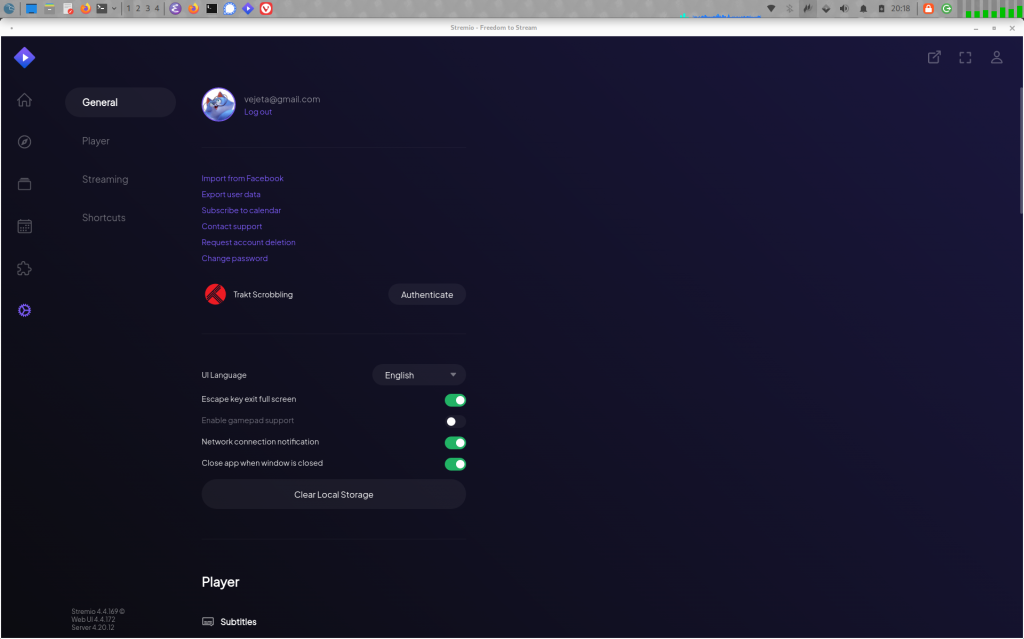
Technical Depth: Production-grade implementation details
Target Audience: Advanced developers, system administrators, Debian maintainers
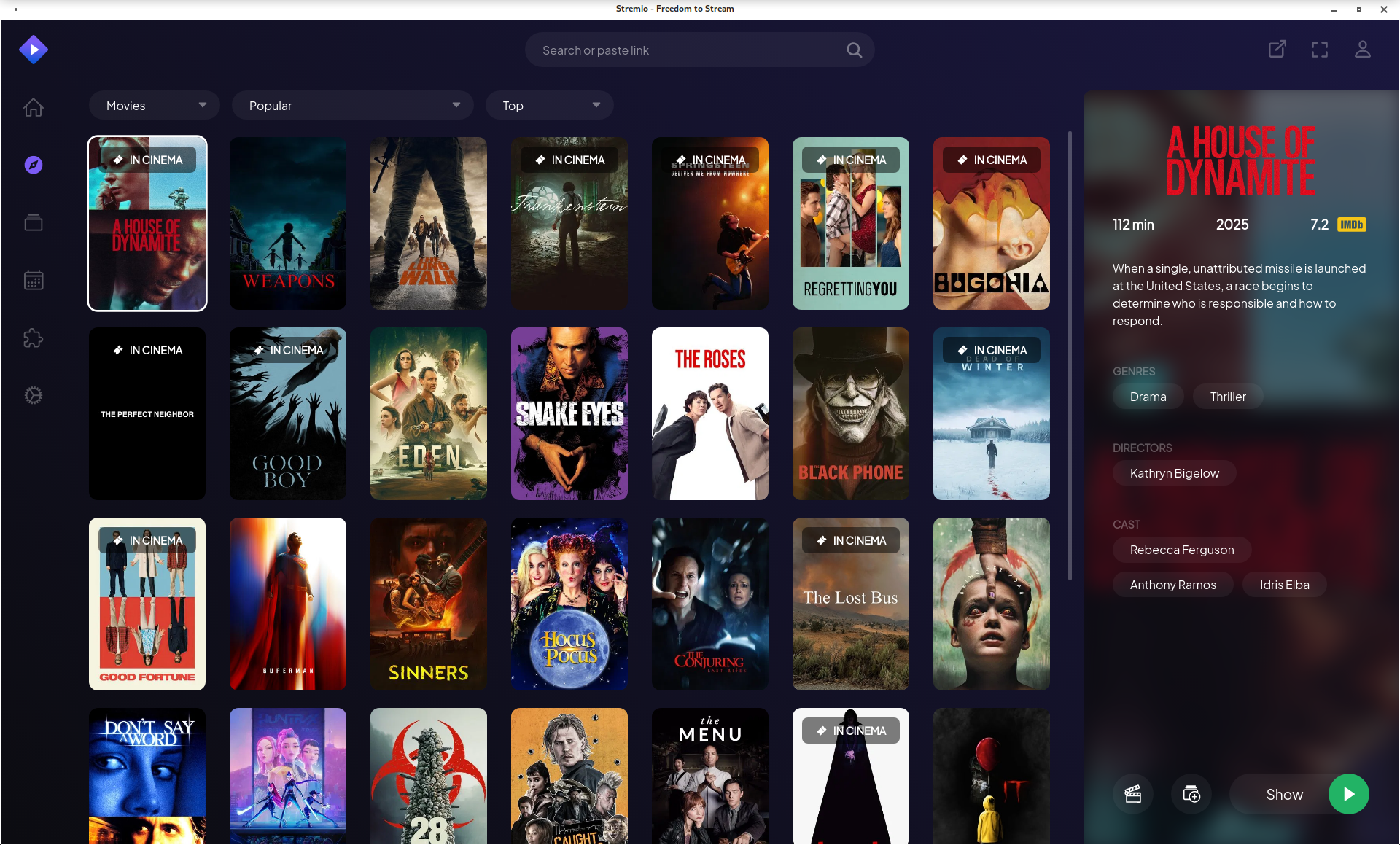
Deja una respuesta